LMS Integrations
SCC Curriculum Canvas / Schoology Integration
This year we are excited to offer SCC’s curriculum in a format that can be imported into Canvas and Schoology!
The files are available in a “common cartridge” format, which is available to download below, along with instructions for downloading and importing. Please be sure to read the directions first. It should be pretty straightforward if you follow the step-by-step instructions so please download and read the directions before attempting to import the files into your Canvas or Schoology. While the import will still require some customization on your end, this will vastly help to reduce the prep time and leg work necessary for you to deliver content to students this year.
The common cartridge file will include almost all of the resources included with your curriculum subscription this year, including the unit outlines, exams, activities etc. If you want to post the PPT files, however, you will need to upload those on your own (you will want to download the ERC Member Resources folder for those, available here). Once you have imported the course into your Canvas or Schoology, you can customize the content however you would like. Please note, all of the exams or anywhere you might find an answer key have been set by default to be “unpublished” so students cannot view them. You will also need to set custom values for points, add rubrics etc.
Important Note/Reminder: Sports Career Consulting is a content provider, not a LMS platform. Our goal is to provide the best possible resources for you and your students. While we take pride in trying to provide the best possible customer service, we are not in a position to provide tech support. Our familiarity with Canvas and Schoology is limited to creating a course outline for you to download. That said, we hope that you have some experience with the school-provided Canvas or Schoology platform so customizing your course content should be fairly easy to manage. You can find a lot of help videos and links with a quick Google search as well. Thank you for your understanding.
Non-Canvas or Schoology Users: If your school does not provide access to Canvas or Schoology, you can create a free teacher account on Canvas and import the course on your own. It will require a bit of a learning curve, however, to understand how customization works and how to provide students with access to the materials etc. Click here to sign up for a free canvas account. If your school provides an alternative LMS solution to Canvas or Schoology, and that platform offers integration with common cartridge files, you might want to try importing the file anyway. It should still import the curriculum, but you will need to adjust some of the formatting etc.
Copyright Notice: Please remember, this file contains copyrighted works. It is illegal to share the file with anyone and should only be imported into your own classroom on Canvas, Schoology or LMS that allows for common cartridge integration. When you click the button to “set up new course” in Canvas, please be sure to select “Private (Copyrighted)” in the dropdown menu under “Content License” option. Thank you.
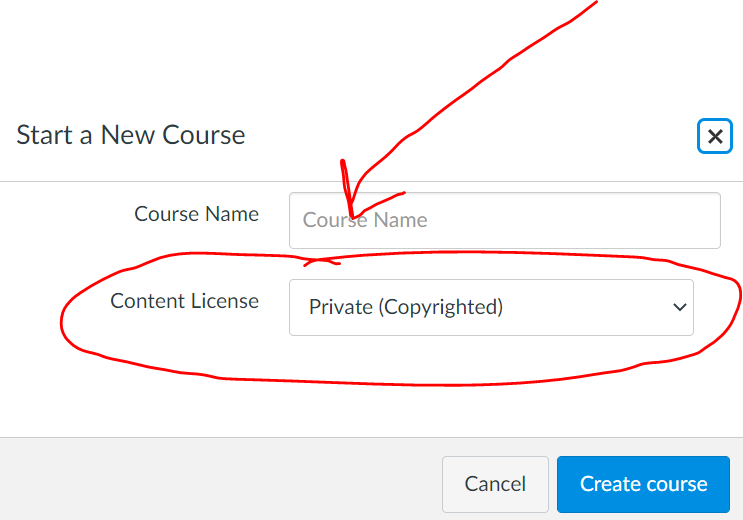
Please be sure to select “Private (Copyrighted)” from the dropdown box in the Content License area when importing SCC’s curriculum into Canvas.
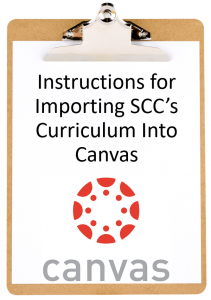
Instructions for Importing SCC’s Curriculum to CANVAS
SCC’s Canvas integration offers a quick and easy opportunity to add our complete curriculum to your courses on Canvas this year. Here are your instructions for importing SCC’s 2020-21 sports and entertainment marketing curriculum into your own classroom on Canvas.
Click here to download INSTRUCTIONS for importing the CANVAS common cartridge file
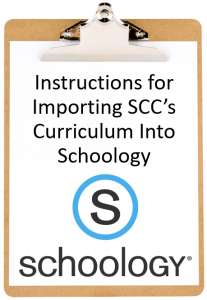
Instructions for Importing SCC’s Curriculum to SCHOOLOGY
SCC’s Schoology integration offers a quick and easy opportunity to add our complete curriculum to your courses on Canvas this year. Here are your instructions for importing SCC’s 2020-21 sports and entertainment marketing curriculum into your own classroom on Schoology.
Click here to download INSTRUCTIONS for importing the SCHOOLOGY common cartridge file